Gayle has been posting our distances traveled on our hikes. This has elicited a deluge of one comment asking what we use to measure the distance.
I started trying out various Android GPS apps from the Google Play store. Gaia GPS, GPS Essentials, My Tracks, Trimble Outdoor Navigator, Viewranger, Alpine Quest and BackCountry Navigator Pro. There are a few others that I don’t remember.
All of these have a learning curve and like most software work a bit differently, one from the other. Some, like Viewranger simply wouldn’t work on my phone and they had no idea why it wouldn’t.
In the end, there are two that I like. Trimble Outdoor Navigator Pro and BackCountry Navigator Pro. That said, I have ended up with BackCountry.
Both of these programs allow you to download topo maps for use offline and have more than one way to do this. In the case of Trimble you can download to your computer and then copy to your phone’s memory or download directly to your phone. Also, when you are connected to either wifi or cellular data map tiles are stored as you scroll over the map. In the case of BC you have to download via the phone or as you scroll.
What I generally do is zoom out on the topo map, select an area and download that area. The advantage of that is it downloads the map with several zoom levels at one time. Downloading by scrolling the map requires you to do that for each zoom level that you want.
With both apps you have a variety of mapping sources to choose from that are included at no additional cost. However, there are overlays that do add cost. With BC I chose to buy the Accuterra overlay which includes a variety of useful info including color differentiation of the different public lands. Trimble has this as well and they call it Public Lands. The advantage to this is in determining what land you are camped on when it is not clearly marked. We used it in Arizona to determine what was National Forest and what was Arizona Public Trust land. Same for National Forest and BLM since it isn’t always clear which is which.
In the end I went with BC because the map covers the entire phone screen whereas Trimble blocks the top and bottom with bars that are not transparent. Secondly, after using Trimble for several weeks they upgraded the software and it would no longer work on my phone, and they had no idea what the problem was. I had saved a copy of the previous version which I re-installed and that solved the problem.
The first image is Trimble. This was not from my phone but copied from an online source. The next two are screen shots from my phone. This function is built into BC’s app but not Trimble and I can’t do it with my version of Android, 2.3.4.
The second image shows the tracks from a couple of hikes. The third shows some of the detail you will see on topo maps including trailheads and campgrounds.
What you are not seeing in the screen shots from BC is there are two transparent buttons on the right to zoom in or out and one transparent button on the left to create a waypoint. At the top there is a transparent bar which gives you access to other functions and at the bottom center is a compass, but when you slide it up with your finger it shows you your trip stats like distance, time, speed, elevation, etc.
I also have found that BC is more accurate under tree cover. As much hiking as we do it is an app I can’t do without. We have frequently had to use it when a poorly marked trail divides without any indication of which one to take. We have used it to shortcut our way to another trail or road. I find it as necessary as I do the GPS in our car.
The only surprising issue I have found is that the compass function in smart phones is notoriously unreliable. Don’t know why that is but I have found it to be the case. Luckily, I don’t use it for the compass so it isn’t really an issue.
Finally, for you Apple fanboys BC doesn’t make a version for you but Trimble does. I liked Trimble. In fact had it been more reliable and not had the bars blocking the screen I would have stuck with it.


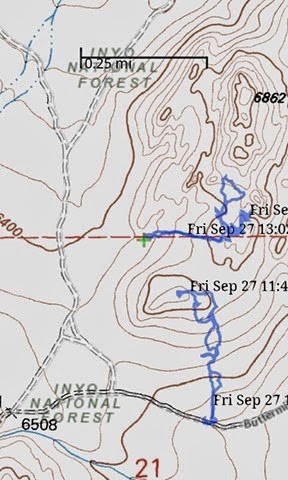
I wish we could use this program. Our Verizon program only calls for 2G on my iPhone. I dare not go over. The penalties are ridiculous.
ReplyDeleteI download all my maps over wifi not my cell data. We use a mifi with a data plan.
DeleteI am always too busy enjoying the adventure to worry how many miles it is. My legs or water bottle(s) tell me when to turn around and/or head back. Have fun.
ReplyDeleteVery interesting post, Jm
ReplyDeleteEd
I have a Garmin sports watch that I use for running. I take it hiking and kayaking too. It does pretty well with mileage. Actually my pedometer does pretty well too now that I think of it. :-)
ReplyDeleteHey Jim... did you try the new Gaia GPS beta, which a complete rewrite or the app, or Gaia GPS for iPad? If you send an email to support@gaiagps.com, I'd be happy to send you free copies of both.
ReplyDeleteOur Android app is very dated, and we've been working on a complete rewrite. We released it as a beta on the store, but will soon push the beta code to the normal app.
Geez, Jim, you're smarter than I remember!:)
ReplyDelete